Create Your Own EXECUTABLE FILE (.EXE) Without Using Any External Software
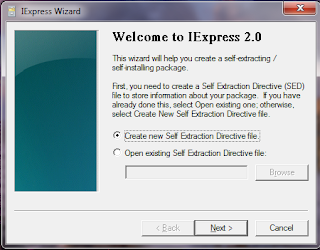
Hii....I have got a great response(i.e the no. of views) and even nice comments on the shared Facebook post for my first post i.e Change default background in log in screen of windows 7 ......So I Have decided to share some more information with u ..... Coming to the point.....Every one of us have used .EXE files and have seen many no. of software setups around us every day......Now the point is How we can create our own executable setup file without using any software..... Here are very simple steps to create an executable file :- 1. click on start and search for " iexpress.exe " and run it.You Get a Dialog Box like this.....select Next> 2.And then select Your option Accordingly as per your criteria. a)If you select Extract files and run an installation command ,you have to give a path of the setup file you want to install. b)If you select Extract files only ,the files which we add to the package will get extra
